Getting Started
Q1. I bought a hosting account from you? Now what do I do to start my website?
Q2. I bought a hosting account and uploaded my files but I can't see my site when I type in my domain name in the browser address bar.
Q3. I have uploaded my site files and pointed my domain name but I still can't see my site.
Q4. I pointed my domain name to your servers 2 days ago but my website still does not show.
Q5. I changed my site files but when I open my site in the browser, the old pages how up.
Q6. Can I access my site without ‘www’?
Q2. I bought a hosting account and uploaded my files but I can't see my site when I type in my domain name in the browser address bar.
Q3. I have uploaded my site files and pointed my domain name but I still can't see my site.
Q4. I pointed my domain name to your servers 2 days ago but my website still does not show.
Q5. I changed my site files but when I open my site in the browser, the old pages how up.
Q6. Can I access my site without ‘www’?
Q1. I bought a hosting account from you? Now what do I do to start my website?
A. Once you book a hosting account with us, you will receive a "Welcome Mail" outlining what you need to do to get your website up and running. The Welcome mail will also have your login info and all relevant links. Please save it for future reference.
Q2. I bought a hosting account and uploaded my files but I can't see my site when I type in my domain name in the browser address bar.
A. For your site to be accessible over the internet, you need to pint your domain name servers to our name server. This can be done from your domain name control panel. If you have bought the domain name from us, click here to login to your control panel and change your nameservers.
Primary Nameserver: ns1.e2webhosts.com
Secondary Nameserver: ns2.e2webhosts.com
Q3. I have uploaded my site files and pointed my domain name but I still can't see my site.
A. Typically it takes 24-48 hours for domain name propagation to occur. Chances are that propagation is still in progress.
Q4. I pointed my domain name to your servers 2 days ago but my website still does not show.
A. Check if the domain propagation has completed by going to http://whois.sc.
If yes, check if your site files have been uploaded in the public_html folder.
In case your domain is pointing to your hosting account and your site files are in public_html folder, then chances are that you do not have an index file. Your home page will be accessible if you have an index.htm, index.html, index.php or index.asp or such file. If you have named your homepage file as home.html, please rename it to index.html
Q5. I changed my site files but when I open my site in the browser, the old pages how up.
A. Most likely you are seeing files from your browser cache, that is, files temporarily stored in your local computer. Clear your browser cache and retry accessing the site.
Or you can try from a different pc or a different connection.
Q6. Can I access my site without ‘www’?
A. Yes, you can. We allow you to access your website with or without using ‘www’.
A. Once you book a hosting account with us, you will receive a "Welcome Mail" outlining what you need to do to get your website up and running. The Welcome mail will also have your login info and all relevant links. Please save it for future reference.
Q2. I bought a hosting account and uploaded my files but I can't see my site when I type in my domain name in the browser address bar.
A. For your site to be accessible over the internet, you need to pint your domain name servers to our name server. This can be done from your domain name control panel. If you have bought the domain name from us, click here to login to your control panel and change your nameservers.
Primary Nameserver: ns1.e2webhosts.com
Secondary Nameserver: ns2.e2webhosts.com
Q3. I have uploaded my site files and pointed my domain name but I still can't see my site.
A. Typically it takes 24-48 hours for domain name propagation to occur. Chances are that propagation is still in progress.
Q4. I pointed my domain name to your servers 2 days ago but my website still does not show.
A. Check if the domain propagation has completed by going to http://whois.sc.
If yes, check if your site files have been uploaded in the public_html folder.
In case your domain is pointing to your hosting account and your site files are in public_html folder, then chances are that you do not have an index file. Your home page will be accessible if you have an index.htm, index.html, index.php or index.asp or such file. If you have named your homepage file as home.html, please rename it to index.html
Q5. I changed my site files but when I open my site in the browser, the old pages how up.
A. Most likely you are seeing files from your browser cache, that is, files temporarily stored in your local computer. Clear your browser cache and retry accessing the site.
Or you can try from a different pc or a different connection.
Q6. Can I access my site without ‘www’?
A. Yes, you can. We allow you to access your website with or without using ‘www’.






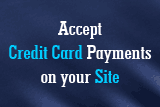
 Linux Server
Linux Server Windows Server
Windows Server














